The HS4 event engine in v4.2.18 will include a new feature called conditional actions which will allow conditions to be applied directly to actions instead of only to triggers. The benefit of this new approach is that it will no longer be necessary to create multiple events for automations that use common triggers. This makes it far easier to create and manage events moving forward. To better understand this change, let’s take a look some use case examples
Note: Existing event features remain intact. Users will be able to apply conditions to triggers, to actions or to both within the same event.
Example #1
In this example, HomeSeer will either turn on a light or issue alerts when motion is sensed in the bathroom… based on the time of day and expectation that someone will or will not normally be at home. This functionality would normally require 2 separate events in previous versions of HS4.
Example #2
In this example, HomeSeer will control a floodlight or garage door when the breezeway light is tapped 3 times or 5 times. This functionality would normally require 4 separate events in previous versions of HS4. Naturally, additional multi-tap conditions may also be added to this event.
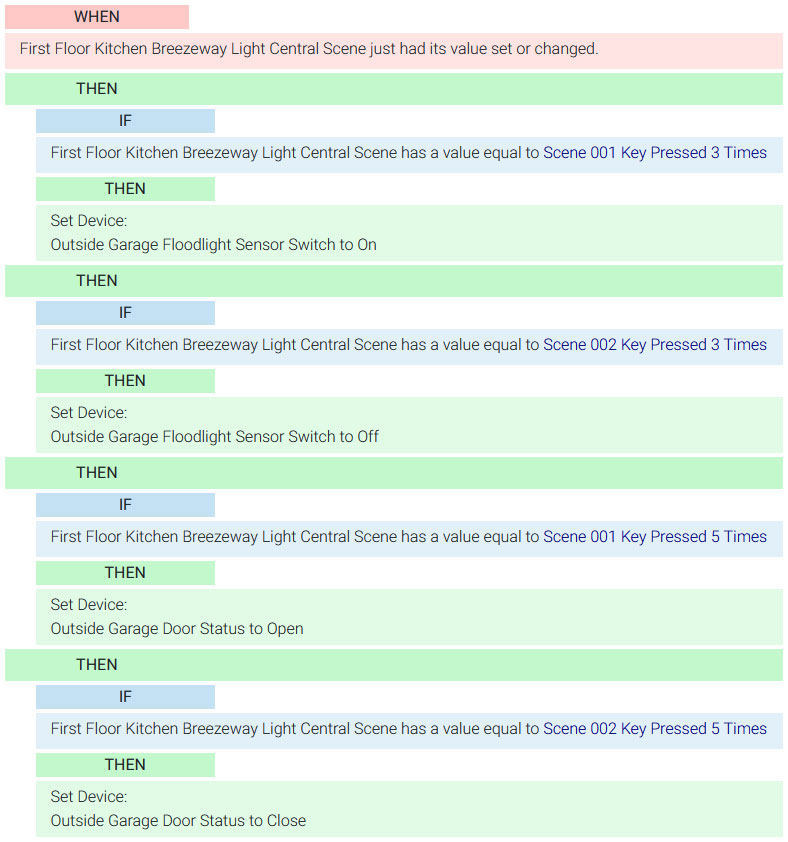
Example #3
This last example is similar to the one above. HomeSeer will speak, text and turn all lights on when smoke or carbon monoxide is detected at home. This functionality would normally require 2 separate events in previous versions of HS4. However, the smoke/CO sensor supports 10 additional notification values so this event could be considerably larger!
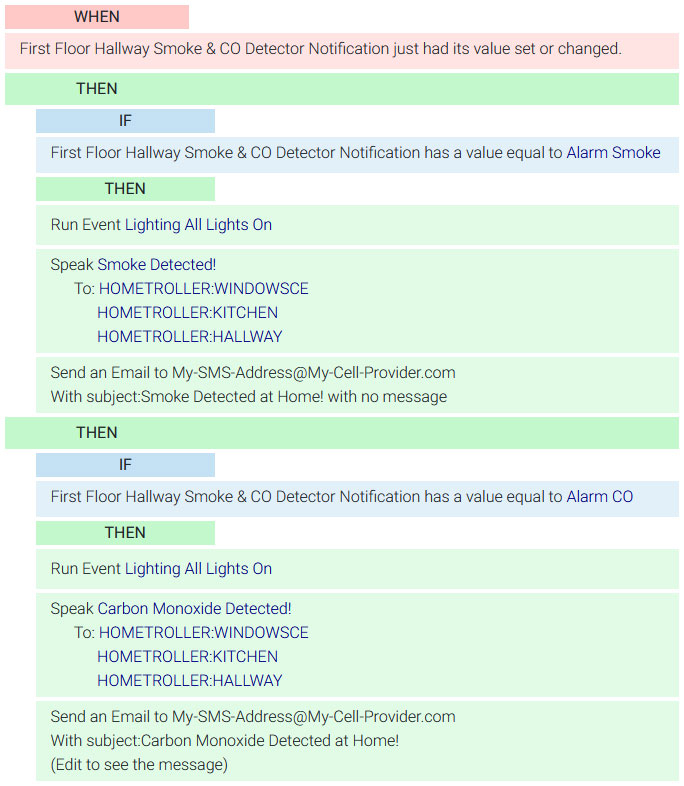
HS4 v4.2.18 Available Now!
Already using HS4? Update to the latest release from the setup area of HS4.
Not using HS4? Click the link below to download and install 4.2.18 today.

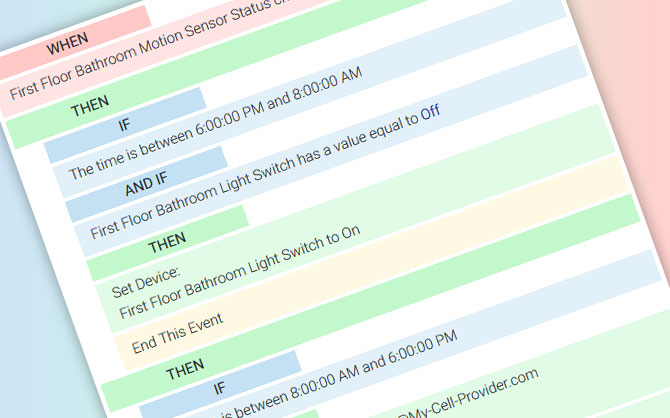








10 thoughts on “HS4 Conditional Actions Streamline Event Creation and Management”
This is awesome! This will make my overall number of events shrink drastically! Something I have wanted for quite a while now!
Excellent! 👍
If then else is finally here even if it has to be a series of if’s. This one could only do with vb. This really is a big deal!!!
Thanks! 👍
I just installed the Beta and consolidated several events into a single event to process multi-taps on a wall switch. It works great and is going to allow me to organize and simplify my events. Thanks very much for this enhancement.
You bet! Thanks for being a customer. 👍
I’ve been using HS since near the end of life of HS2. After buying and installing HS4, I had some issues with a CADDX plug in and had to revert to HS3.
This new feature in HS4 is the most exciting thing to happen to HS since 3 came out.
Excellent! Thanks for the kind word. 👍
Excellent enhancement.
agreed! Thanks 👍
Comments are closed.